Visualize your contacts
PinPoint Search helps you show your contacts visually on a map.
The application automatically loads your contacts and their information and displays them geographically... you may find contacts that you have forgotten!
Map Your Contacts
by Category
Display & Edit
Contact Information
Find Incomplete
Contacts
Refresh Information
Automatically
Explore your contacts visually
and geographically

How it works
Download, install and open the app.
PinPoint Search accesses your contacts and associates a red pin with each contact that has a complete address including street, city and state.
You will see a large rotating pinwheel and then the pins will start dropping the contact’s address on your map screen. A list of contacts with incomplete addresses will also appear, and you can use this screen to edit your contacts at any time.
Expand the screen until the areas with many pins separate into distinct locations for each contact.
Tap a pin to display the contact’s information.
You can change the pin colors to distinguish friends, colleagues and locations from each other. To do this, tap on the contact symbol at the bottom of the map screen. Your mapped contacts will appear. Swipe the contact and contact options will appear. Touch-select a color to categorize a contact on your map screen as a friend, colleague or a location. The map screen updates automatically.
The Import Contacts symbol is used to list incomplete addresses. If you tap on the symbol, your contacts with incomplete address information is displayed. Pinpoint Search only maps contacts with a complete address (street, city and state). If you select one of these incomplete addresses, you can complete the missing address information. Once you have done this, the contact will be automatically displayed on your map screen.
FAQs
Need more information?
Thank you for your interest. For more information, please complete the form below and a representative will contact you shortly. We respect your privacy and will not distribute your email address without your permission. If you prefer, call and we will answer any questions.
Your request was successfully submitted. A representative will contact you shortly.